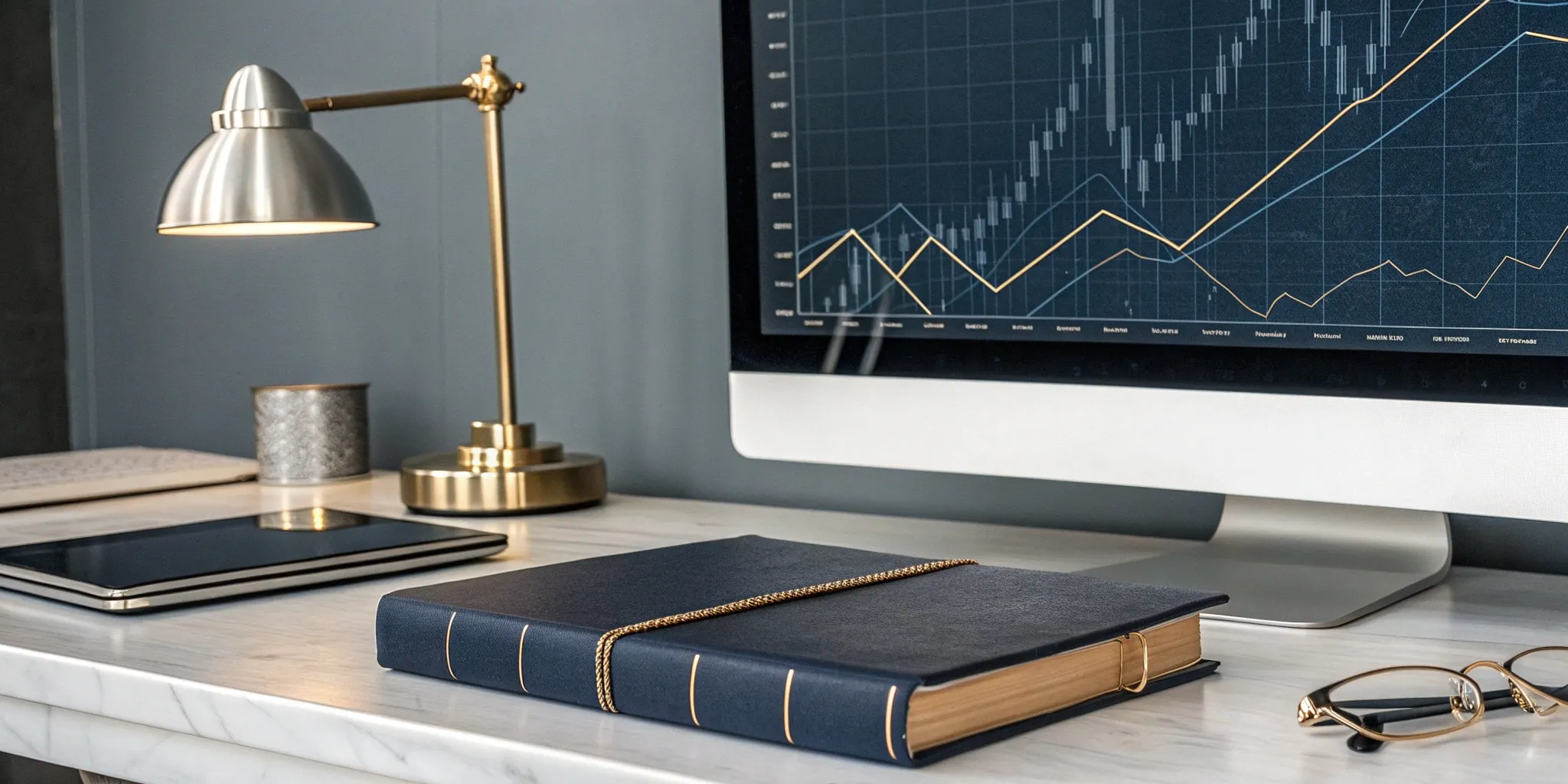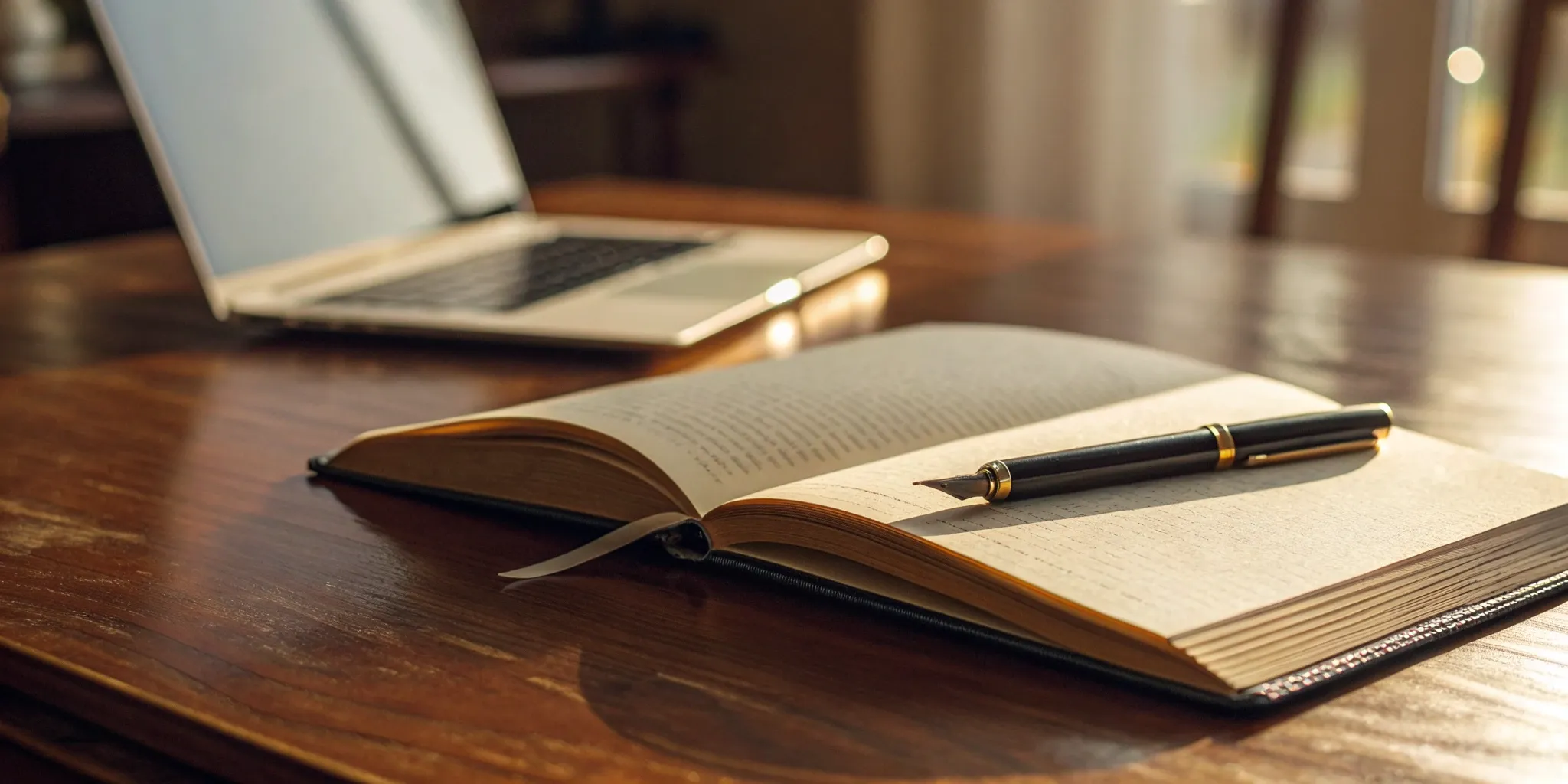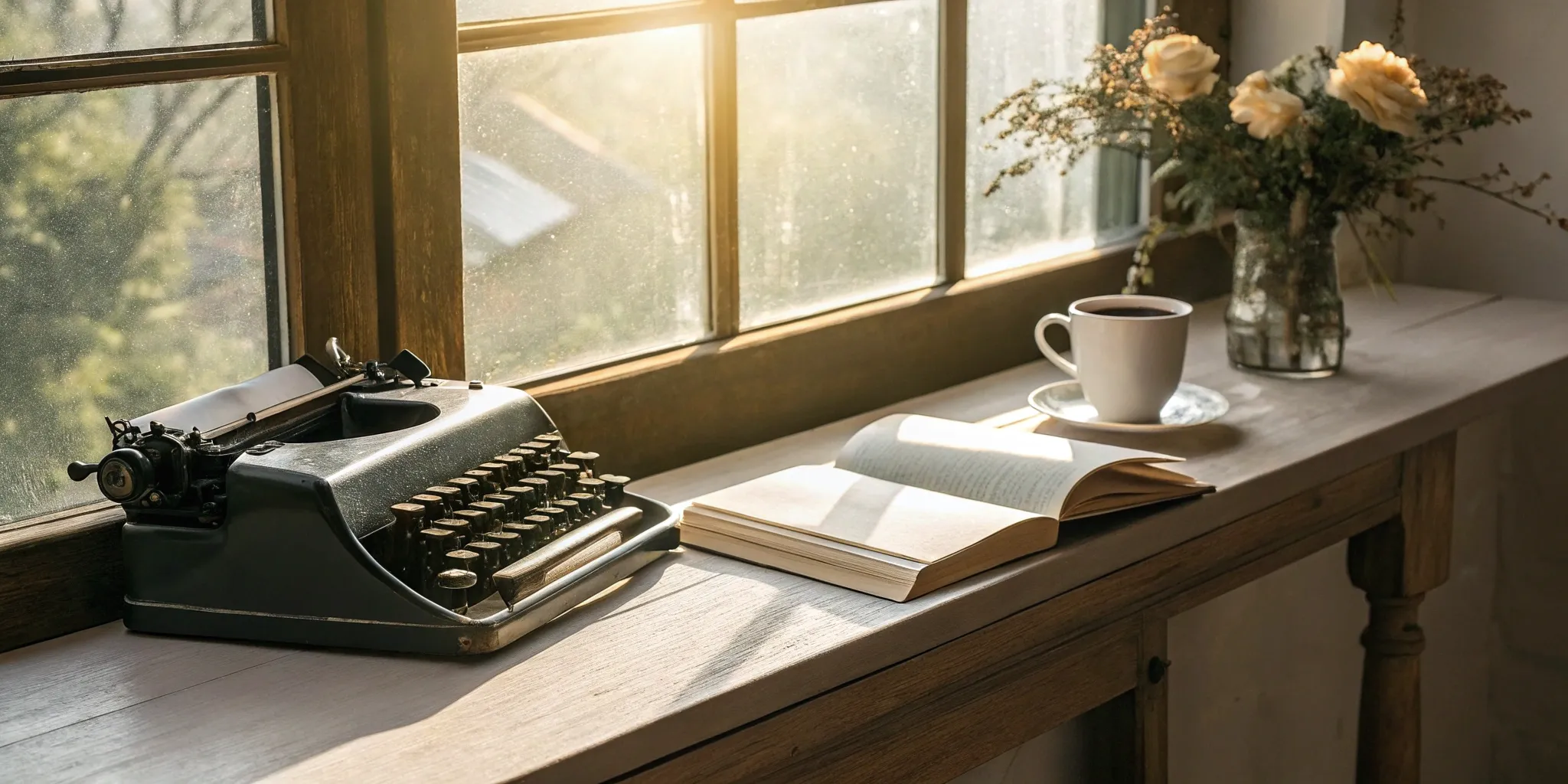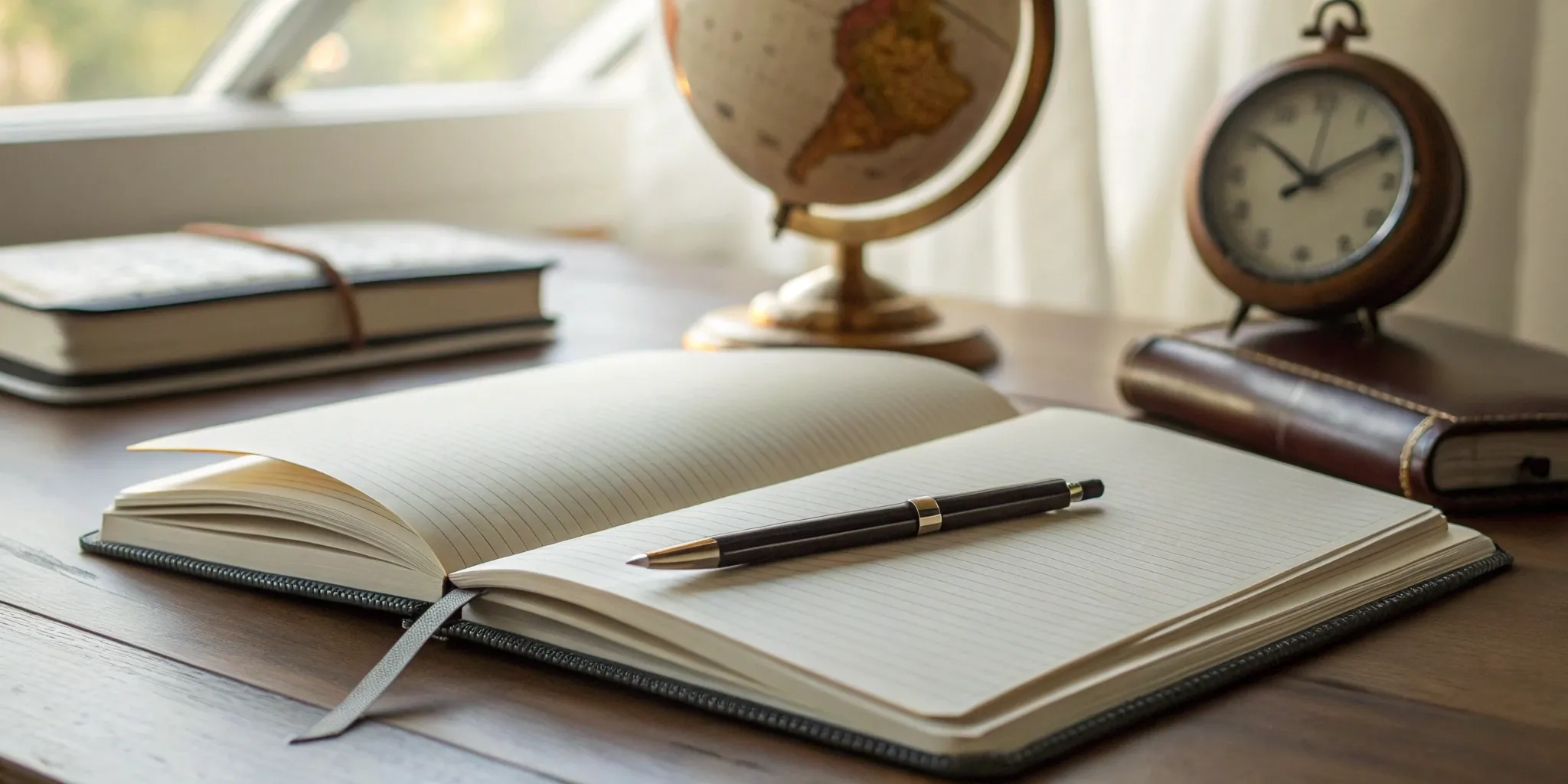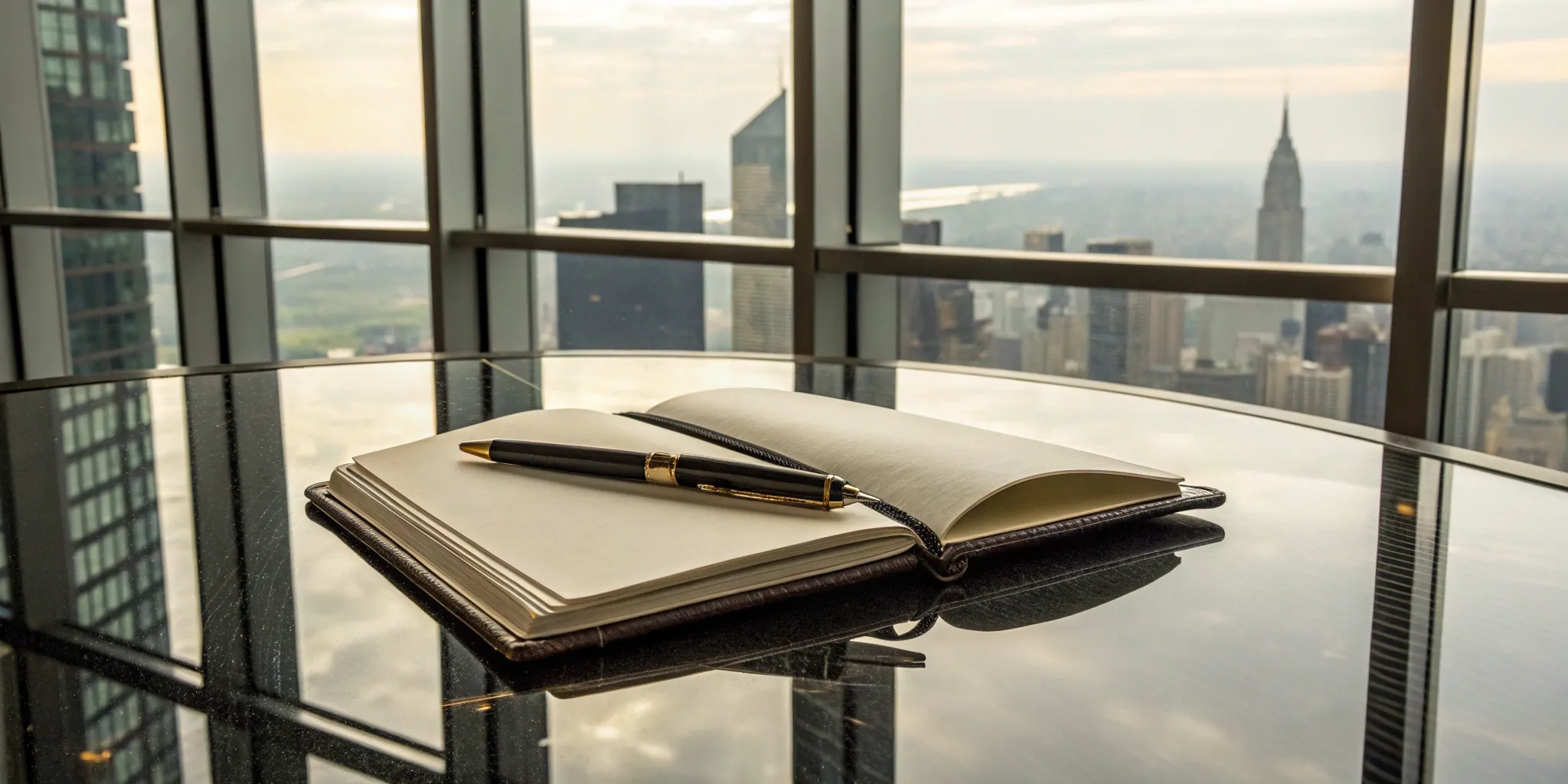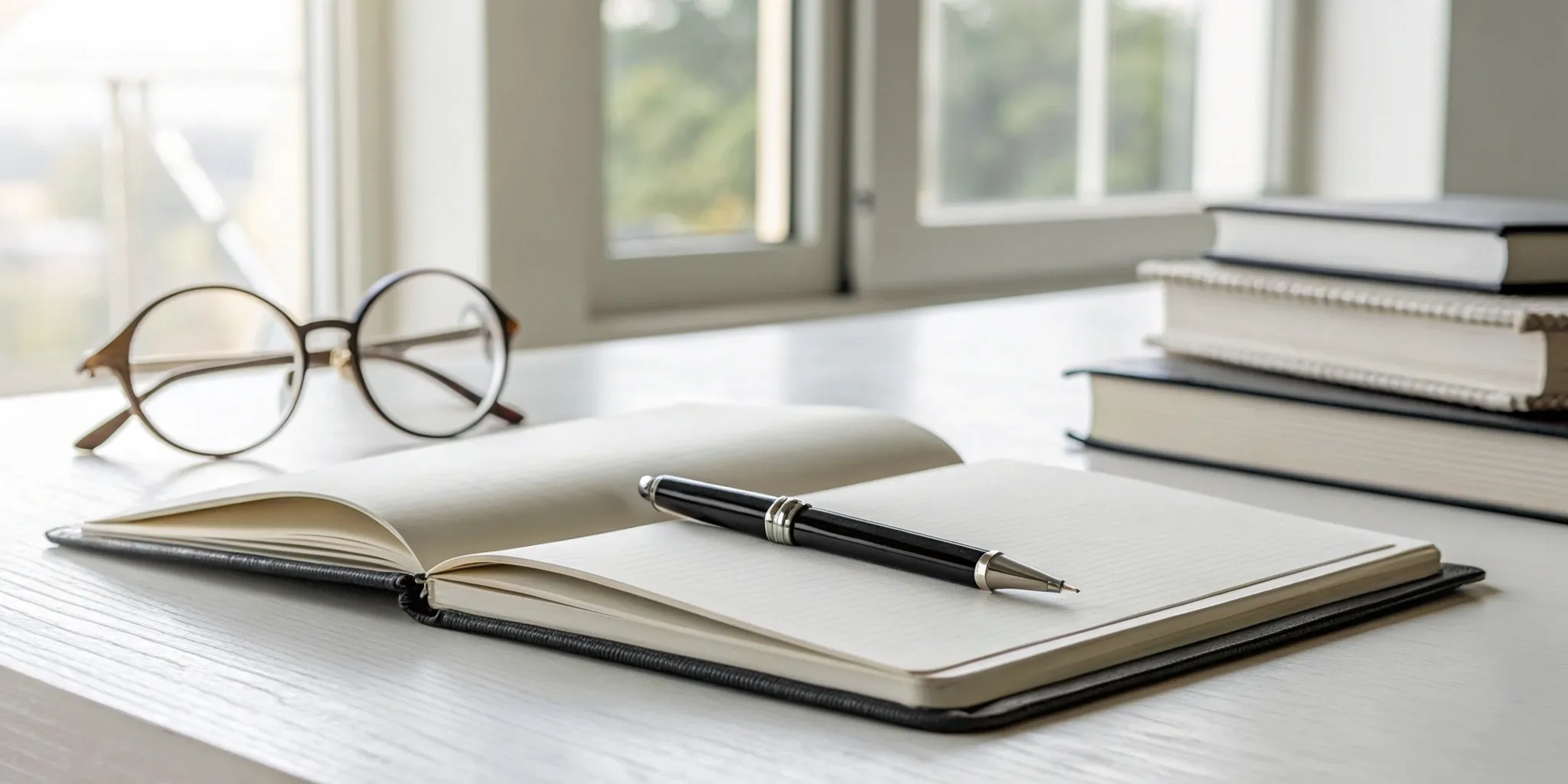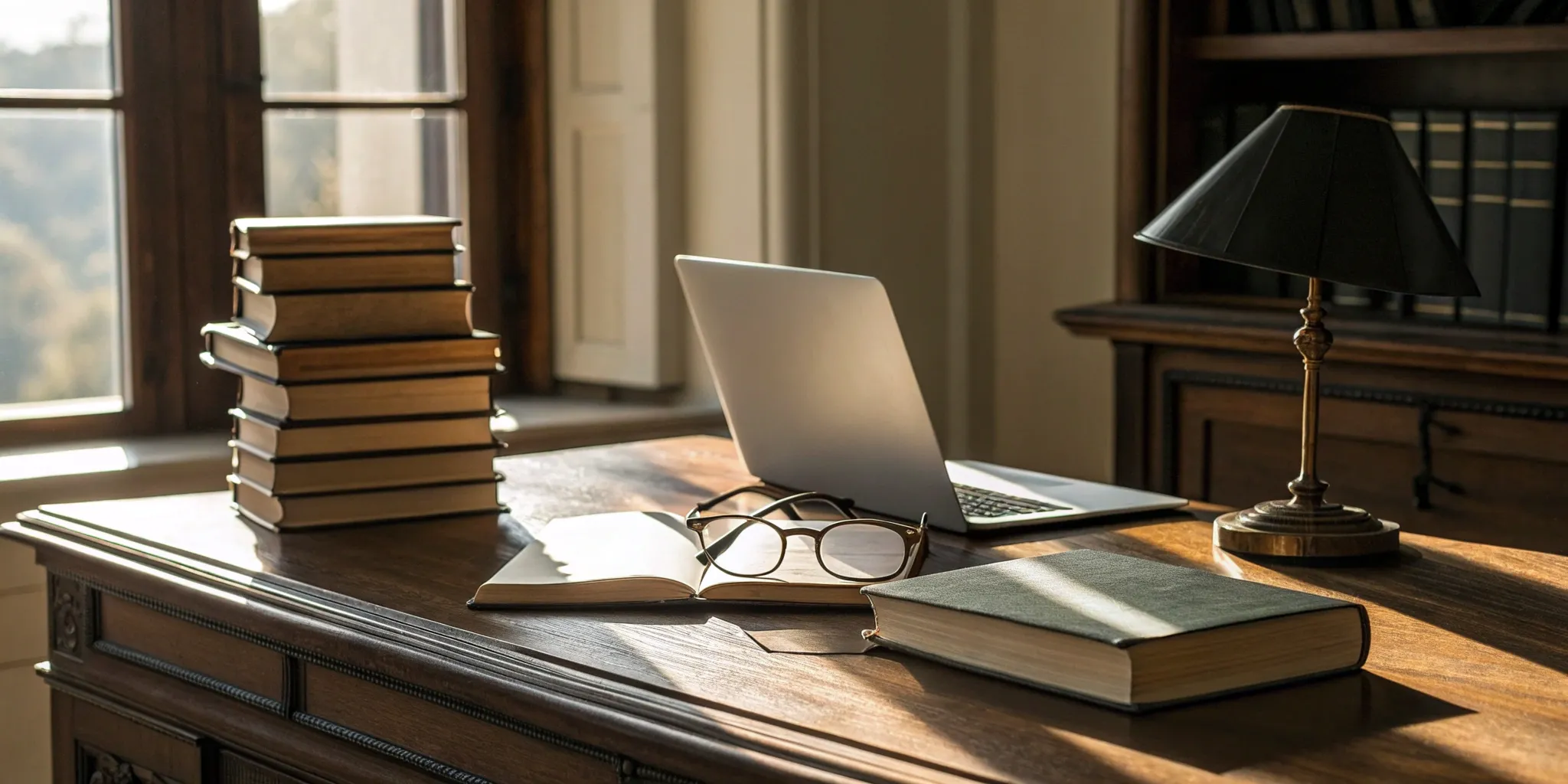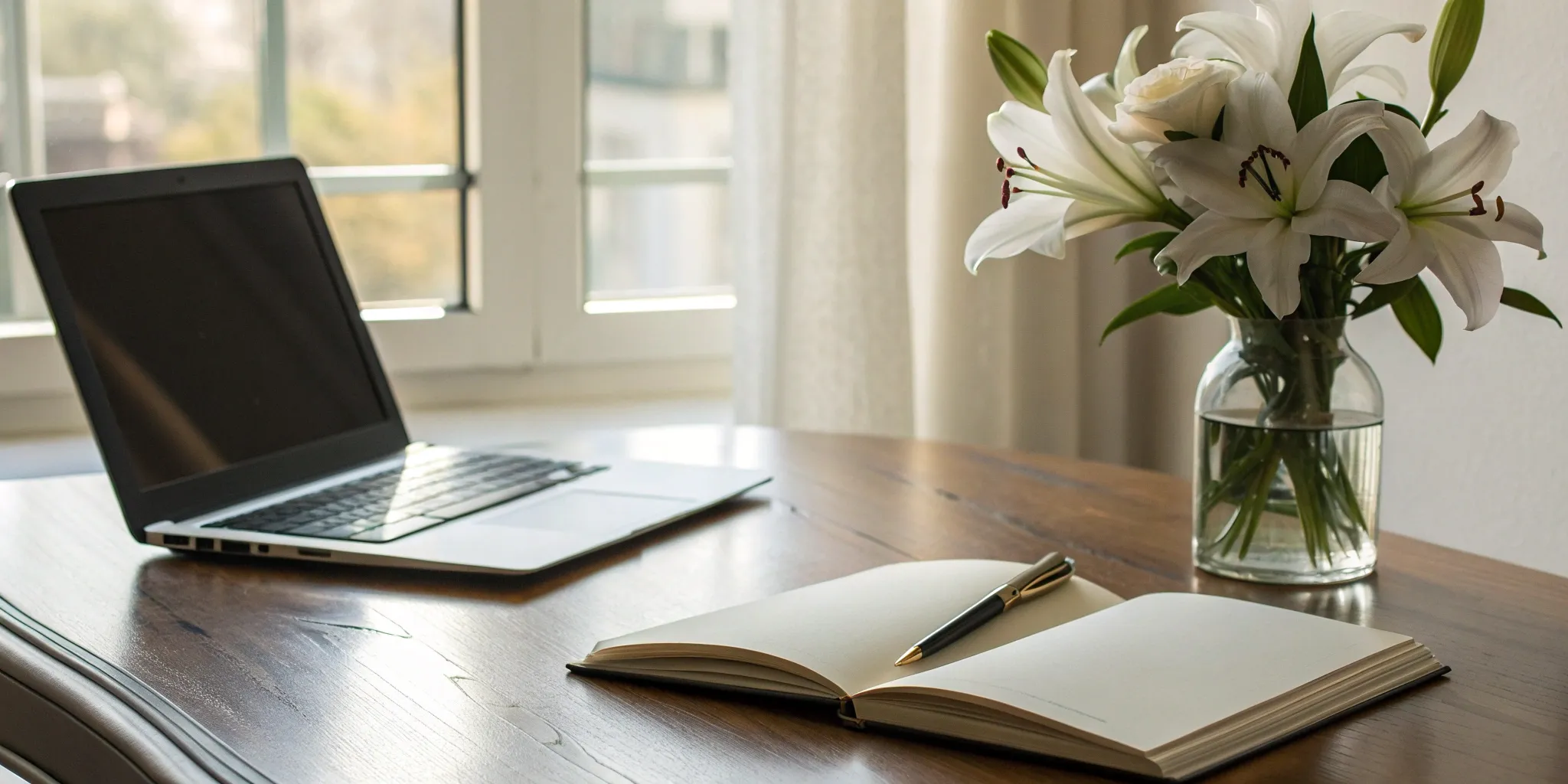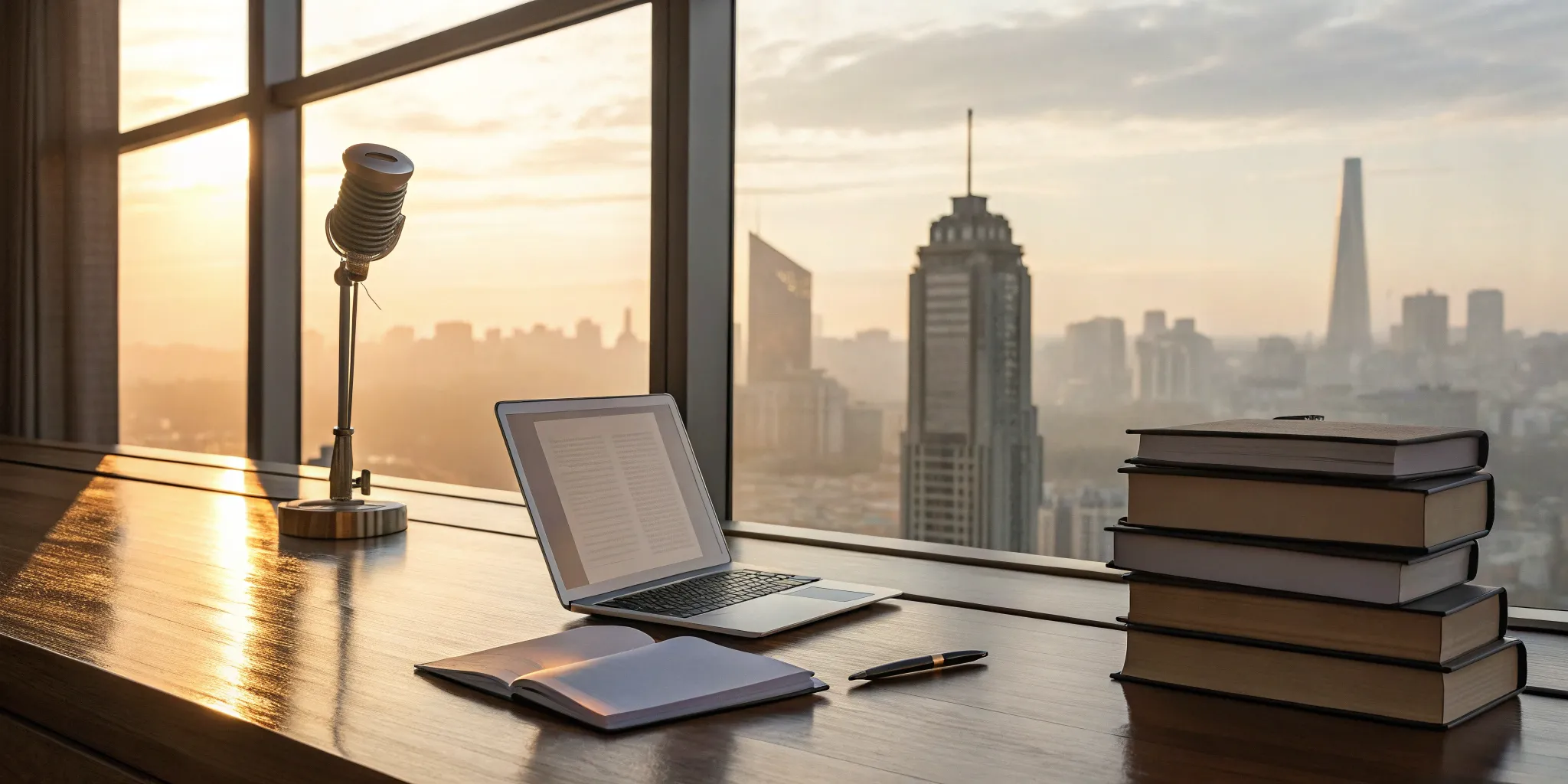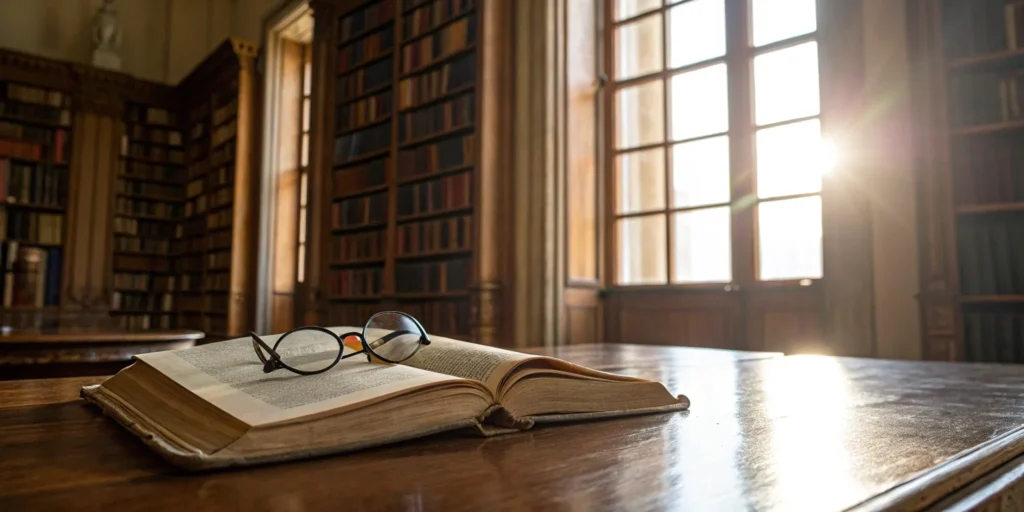Many brands treat their press room like a dusty archive for old announcements. This is a massive missed opportunity. A modern online press room should be a dynamic hub for your brand’s story and a showcase for your expertise. For founders, authors, and CEOs, it’s the perfect platform to feature thought leadership, share industry insights, and publish compelling multimedia content. It transforms your website from a simple corporate brochure into an indispensable resource for the media. By following key online press room best practices, you can create a destination that not only serves journalists but also establishes you as a go-to authority in your field, attracting the right kind of media attention.
Key Takeaways
- Equip Journalists for Success: Make a reporter’s job easier by creating a centralized hub with your media kit, high-resolution photos, executive bios, and clear contact information. This ensures they have everything they need to tell your story accurately and on their deadline.
- Design for Deadlines and Tell a Bigger Story: A great press room is fast, mobile-friendly, and simple to use. Move beyond basic announcements by including thought leadership and multimedia to showcase your expertise and become a go-to source for your industry.
- Make Your Press Room a Dynamic PR Tool: A press room is not a static archive. Keep it fresh with regular updates, actively promote it using SEO and social media, and use it as a foundation for building genuine relationships with the media.
What is an online press room? (And why you need one)
Think of an online press room—sometimes called a newsroom or media room—as your brand’s digital headquarters for journalists. It’s a dedicated space on your website where reporters, producers, and bloggers can quickly find everything they need to tell your story accurately and compellingly. This isn’t just a digital folder for old press releases; it’s an active, essential part of your communications toolkit. A great press room works for you 24/7, serving up key information and assets to the media on their schedule, not just yours. It’s your opportunity to shape your narrative, provide essential resources, and make a journalist’s job so much easier—which is always a good thing.
How a press room fits into your PR strategy
Your press room is the backbone of your media outreach. When you or your PR team pitches a story, the first thing a curious journalist will do is visit your website. A well-organized press room immediately shows them you’re serious and prepared. It acts as the perfect follow-up to a pitch, giving them the materials to move forward with a story without having to ask for them. It’s a strategic tool that supports all our PR services, helping you tell your story on your own terms. By centralizing your key messages, media assets, and company information, you create a reliable resource that supports every interview, feature, and mention, ensuring consistency and making your brand more attractive to the media.
Build credibility and better media relations
Public relations is all about relationships, and a great press room is a fantastic way to build them. By providing journalists with everything they need in one easy-to-find place, you show that you respect their time and their deadlines. This simple act builds goodwill and credibility. It also gives you control over your narrative. You get to provide the approved photos, the accurate bios, and the official statements, which helps prevent misinformation. A thoughtful press room makes you a reliable source, encouraging journalists to cover you and helping you achieve the kind of media placements that build authority.
What to include in your online press room
Think of your online press room as a one-stop shop for any journalist, blogger, or producer interested in your story. The goal is to give them everything they need to cover you without having to send a single follow-up email. When you make their job easier, you dramatically increase your chances of getting featured. A well-organized press room shows you’re professional, prepared, and ready for the spotlight.
So, what are the non-negotiables? Your press room should be a curated collection of your most important information. This includes your latest news, a comprehensive media kit with brand assets, detailed bios for key leaders, a library of high-quality visuals, and clear contact information. Each piece plays a critical role in building a compelling narrative and equipping the media to tell your story accurately and effectively. Let’s break down exactly what you need to include.
Press releases and company news
This is the heart of your press room. It’s where you share your latest announcements, milestones, and company news. Journalists visit this section to find out what’s new and newsworthy about you and your brand. To make it truly effective, you need to keep your press releases current and organized. A press room with a “latest news” item from two years ago sends the wrong message. A great practice is to organize your news by topic or date, making it simple for a reporter on a deadline to find exactly what they’re looking for. This section should be a living archive of your brand’s journey and accomplishments.
Your media kit and brand assets
Your media kit is your brand’s highlight reel, packaged neatly for the press. It’s an essential download that gives journalists a complete overview of your business at a glance. This kit should contain your most important assets, including a company fact sheet, key messaging, and, of course, your logo in various formats. According to PR experts, a comprehensive press room should always include essential content like media kits, fact sheets, and recent press releases. Make sure your brand assets, like logos and color palettes, are easy to find and download. This prevents journalists from grabbing a low-quality logo from a Google search and ensures your brand is always represented correctly.
Executive bios and company background
People connect with people, not just faceless brands. This section is your chance to tell your story and introduce the brilliant minds behind your company. Include professional headshots and well-written biographies for your CEO, founders, and other key executives. Don’t just list their credentials; share their vision, their story, and what drives them. You should also include a company backgrounder or “About Us” page that details your company’s history, mission, and values. Providing these facts about your company and its leaders helps journalists understand the context of your work and adds a human element to their stories.
High-resolution photos and videos
In our visual world, compelling images and videos are not just nice to have—they’re a necessity. Journalists are always looking for high-quality visuals to accompany their stories, and providing them makes their job infinitely easier. In fact, research shows that a staggering 76% of journalists want high-resolution images readily available. Your media library should include professional headshots of executives, photos of your products or services in action, and your company logo. If you have video content, like a brand story or interviews, include that as well. Make sure all files are high-resolution and clearly labeled for easy downloading.
Media contact information
This might seem obvious, but you’d be surprised how many companies bury their contact information. If a journalist is excited about your story but can’t figure out how to reach you, you’ve lost a massive opportunity. Make your media contact details impossible to miss. Provide the name, email address, and phone number for your primary PR contact or media relations team. It’s a simple but crucial step to provide up-to-date contact details so reporters can easily ask follow-up questions or schedule an interview. If you need help managing media inquiries, our team at Leverage with Media can handle all your press communications.
Design a press room journalists will love
Think about the last time you were on a tight deadline. You needed information, and you needed it fast. That’s a journalist’s reality every single day. When they land on your press room, they aren’t there to browse; they’re there to work. A clunky, confusing, or slow press room is a major roadblock. The goal isn’t just to have a press room, but to create one that a journalist will actually appreciate and use. By designing with their needs in mind, you make their job easier, which makes them far more likely to feature your story. It’s a simple equation: a great user experience for them leads to great press coverage for you. Let’s break down how to build a space that works as hard as they do.
Make it easy to find information
When a journalist visits your site, they’re on a mission. Don’t make them hunt for clues. Your press room should be incredibly intuitive, with the most critical information available in just a click or two. This means clear, logical navigation is non-negotiable. Use straightforward labels like “Press Releases,” “Media Kit,” and “Contact.” A staggering 92% of journalists rank easy navigation as a top priority, so this isn’t the place to get overly creative with your wording. Place your media contact information in a prominent spot where it can’t be missed. The easier you make it for them to find what they need, the more professional you look and the better your chances of getting that feature.
Ensure it works on any device
Journalists are rarely tied to a desk. They might be reviewing your company info on their phone while in a cab or checking a fact on a tablet just before a press conference. Your online press room must provide a seamless experience on any device. This is what’s known as mobile-responsive design, and it’s essential. All your text should be readable without pinching and zooming, images should load correctly, and buttons should be easy to tap. Following website accessibility best practices also ensures that your content is usable by everyone, which reflects well on your brand. A press room that works flawlessly everywhere shows that you’re professional and considerate of a modern journalist’s workflow.
Prioritize speed and accessibility
You have about three seconds to make an impression. Research shows that over half of mobile users will abandon a website if it takes longer than that to load. Journalists are even less patient. They simply don’t have time to wait for high-resolution photos or videos to slowly render on the screen. Page speed is a critical component of the user experience. You can test your site’s performance to see where you stand and make improvements. A fast, efficient press room signals that you respect a journalist’s time. It removes friction and allows them to grab what they need and get back to writing their story—which is exactly what you want them to do.
Create compelling, newsworthy content
An online press room is much more than a digital folder for your press releases. Think of it as your brand’s dedicated news hub, a place where you control the narrative and tell your story on your own terms. The goal is to create a resource so valuable that journalists bookmark it and your audience visits it directly for updates. This means moving beyond simple announcements and practicing what’s known as brand journalism: creating content that is genuinely interesting, insightful, and newsworthy.
For founders, authors, and CEOs, this is your stage. It’s where you can share your unique perspective, publish data-driven insights, and showcase your expertise. When a journalist is working on a story about your industry, your press room should be their first stop because they know they’ll find credible information, compelling visuals, and expert commentary. By consistently publishing high-quality content, you’re not just feeding the news cycle; you’re building a library of assets that establishes your authority and makes you an indispensable resource for the media.
Write press releases that get noticed
A press release is a foundational tool, but most are forgettable. To make yours stand out, focus on the story. What’s the human element? Why should anyone care about this announcement right now? Start with a magnetic headline that clearly states the news value. Your first paragraph should concisely cover the who, what, when, where, and why, so a busy journalist can grasp the key points in seconds. Instead of dry, corporate-speak quotes, include statements that offer genuine insight and personality. Keep the entire release focused, scannable, and free of jargon. Remember, the goal is to make a reporter’s job easier and spark their curiosity to learn more.
Use multimedia to tell your story
In a visual world, a press room without multimedia is incomplete. Journalists and producers need high-quality assets to build their stories, and providing them makes their job infinitely easier—and makes you a more attractive source. Your press room should offer a well-organized gallery of high-resolution photos, professional headshots, company logos, and even short video clips. Think beyond the basics. Could you include an infographic that explains complex data or a short video of a founder explaining a new product? These assets don’t just supplement your press releases; they help you tell a more compelling story and give journalists ready-to-use content for their articles and broadcasts.
Feature executive thought leadership
Your press room is the perfect platform to build your personal brand and establish yourself as an expert. This goes beyond company news and focuses on showcasing your unique insights and expertise. Create a dedicated section for thought leadership content, including bylined articles you’ve written for other publications, op-eds, and blog posts. You can also feature videos of your speaking engagements, podcast interviews, and webinars. By curating your best intellectual property in one place, you position yourself as a go-to source for journalists seeking expert commentary. This transforms your press room from a simple company resource into a hub for industry-leading ideas.
Organize your content logically
Journalists operate on tight deadlines. If they can’t find what they need in your press room within a minute, they will move on. That’s why intuitive organization is non-negotiable. Structure your content with clear, logical categories like “Press Releases,” “Media Mentions,” “Brand Assets,” and “Executive Bios.” A good rule of thumb is that anyone should be able to find key information, like your media contact, in two clicks or less. Adding a search bar is another simple way to improve the user experience. A well-organized press room not only serves journalists better but also helps improve your website’s SEO, making it easier for everyone to find your content.
Keep your press room fresh and relevant
Think of your online press room as a living, breathing part of your brand story, not a digital time capsule. An outdated press room with old news and broken links sends the wrong message—it can suggest your company has stalled or isn’t a reliable source for current information. Journalists are on tight deadlines, and if they can’t find what they need quickly, they will move on to the next source without a second thought. Keeping your press room current is one of the simplest ways to show that your brand is active, dynamic, and ready for the spotlight. It’s a non-negotiable for anyone serious about their public relations efforts.
A well-maintained press room does more than just provide information; it builds trust. When a journalist sees that you consistently post new press releases, update your media kit, and feature recent coverage, they see you as a professional and credible partner. This simple act of maintenance can be the difference between landing a feature story and being overlooked. By making it a priority, you can ensure your press room effectively attracts journalists and stakeholders to your organization and keeps them coming back for more.
Set a regular update schedule
The easiest way to keep your press room from gathering dust is to schedule regular check-ins. Put a recurring monthly or quarterly reminder on your calendar to review every part of the page. During this review, you can add new press releases, link to recent media mentions, update company milestones, and refresh executive bios with new accomplishments. This consistent attention ensures your press room always reflects the latest and greatest happenings at your company. It signals to the media that you are an active, newsworthy brand and a dependable source for timely information.
Monitor industry news and trends
Your story doesn’t exist in a vacuum. To make your brand truly newsworthy, you need to connect your updates to the larger conversations happening in your industry. Set up alerts for key industry terms and follow relevant publications. When you see a new trend emerging or a major report being discussed, think about how your company fits in. You can add a quote from your CEO or a brief analysis to your press room, showing journalists that you have a valuable perspective. This positions you not just as a business owner, but as a thought leader whose insights are relevant and timely.
Refresh your photos and videos
Visuals are often the first thing a journalist looks for, so make sure yours are sharp, professional, and current. Outdated headshots, low-quality product images, or photos with former team members can make your brand look unprofessional. Research shows that a majority of journalists want high-resolution images, so make them easy to find and download. Regularly audit your visual assets, including photos, logos, and b-roll video. Ensure they reflect your current branding and tell a compelling, modern story about who you are today.
How to promote your online press room
Creating a polished online press room is a fantastic first step, but it’s not the last one. Think of it less like a static archive and more like a living, breathing part of your communications strategy. To get the most out of this powerful tool, you need to actively guide journalists, partners, and potential collaborators to it. A “build it and they will come” approach simply won’t cut it in a crowded media landscape. You have to be proactive in making sure your stories and resources are seen by the people who can share them with the world. A great press room that no one sees is a missed opportunity to land media coverage, shape your narrative, and build your brand authority.
Promoting your press room involves a mix of smart, consistent tactics that work together. It’s about making your content easily discoverable for journalists who are actively searching for experts like you on their own time. It’s also about pushing your latest news directly to your audience and media contacts through the channels they already use every day. Most importantly, your press room should serve as a foundation for building genuine, lasting relationships with the media. By anticipating their needs and making their job easier, you become a trusted, go-to source they’ll want to work with again and again. The following strategies will help you turn your press room from a static page into a dynamic engine for your PR efforts, ensuring your message reaches the right people at the right time.
Optimize for search engines
When a journalist is on a tight deadline and needs an expert source, where do they go first? Google. That’s why search engine optimization (SEO) is critical for your press room. A well-optimized page helps your brand appear in search results when reporters are looking for topics related to your industry or expertise. Start by thinking like a journalist. What terms would they search for? Use those keywords in your headlines and press release titles. A well-crafted headline not only grabs attention but also signals to search engines what your content is about. Also, be sure to link to other relevant pages on your website to keep visitors engaged and show them the full scope of your brand.
Share it on social media and in emails
Don’t wait for journalists to find you; deliver your stories directly to them. Social media platforms, especially LinkedIn and X (formerly Twitter), are hubs for reporters and industry influencers. When you publish a new press release or add new assets to your press room, share the update with a compelling post and a direct link. Beyond social media, your email list is one of your most valuable assets. Encourage journalists and bloggers to subscribe to your newsroom for updates. This allows you to build a dedicated media list and be the first to land in their inbox with your brand’s latest news, making it incredibly easy for them to cover your story.
Build relationships with the media
Ultimately, public relations is about relationships, and your online press room is a powerful tool for nurturing them. The best press rooms are designed with a deep understanding of what journalists need to do their jobs effectively. When you send a personalized pitch to a reporter, include a direct link to your press room where they can easily find everything they need—your media kit, high-res photos, and detailed press releases. This simple step saves them time and shows that you’re professional and prepared. Make it effortless for them to connect with you by providing clear contact information. Your press room should be a bridge, not a barrier, making it simple for journalists to ask questions and connect with your PR team.
Choose the right tools for your press room
Selecting the right technology for your online press room is as important as the content inside it. The right tools make your press room easy to manage, simple for journalists to use, and effective at getting your story out. Your choice depends on your specific needs, technical comfort, and budget. Think of your press room as a dynamic hub for all external communications, helping you connect with media and your wider audience. The platform you choose should support that vision. Let’s walk through the key factors to consider when building your tech stack.
Compare CMS vs. specialized platforms
Your first big decision is where your press room will live. You can build it within your existing Content Management System (CMS)—like WordPress or Squarespace—or use a specialized PR platform. A CMS gives you complete design control and integrates seamlessly with your main website, making it a cost-effective option. On the other hand, dedicated PR software is built for media relations, often including media databases and distribution tools that save time. If you want full brand control, a customized section on your CMS platform might be perfect. If you need an all-in-one solution, a specialized platform is worth the investment.
Look for integration and automation
A great press room works in harmony with your other communication efforts. Look for tools that integrate with your email marketing service, social media schedulers, and analytics platforms. This creates a cohesive workflow and helps you track how PR activities impact your brand. Automation is another key feature. Can you schedule press releases? Does the platform automatically resize images? A solid digital asset management system is crucial, making it simple for journalists to find and download your approved photos, videos, and logos without emailing you. The easier you make their job, the more likely they are to cover your story.
Consider your budget
Your budget will naturally play a big role in your decision. Building a press room on your existing CMS can be very low-cost, especially if you can handle the setup yourself. Specialized PR platforms are a bigger investment, with subscriptions ranging from hundreds to thousands of dollars. When weighing the cost, think about the value of your time and the features you truly need. Remember to also budget for content distribution. Choosing the right press release distribution service is vital for getting your news in front of the right journalists and bloggers. Your overall PR investment should align with your goals.
Measure your press room’s success
Your online press room isn’t a static page; it’s a dynamic tool that should be working for you. But how do you know if it’s effective? Measuring its performance is the only way to understand what’s resonating with journalists and how your press room contributes to your overall PR goals. By tracking the right things, you can stop guessing and start making data-informed decisions to refine your strategy and secure the media attention you deserve. Let’s look at how to measure what matters.
Track key engagement metrics
First, you need to know if journalists are actually visiting your press room. Using a free tool like Google Analytics, you can get a clear picture of who is stopping by. Pay attention to key metrics like page views, unique visitors, and the average time they spend on the page. More importantly, track how your newsroom is used by monitoring downloads of your media kit, headshots, and press releases. A high number of visits with few downloads might signal that your assets aren’t what the media is looking for, giving you a clear signal to make adjustments.
Analyze content performance
Beyond general traffic, you need to understand which specific pieces of content are performing best. A well-designed press room gives you valuable information about how your communications are doing. Are journalists flocking to a particular press release? Is your founder’s bio the most-viewed page? This data is gold. It tells you which stories and angles are most compelling to the media. By identifying your most popular content, you can double down on those topics in your future outreach and thought leadership, ensuring you’re always providing what journalists need. This helps you create a more effective and targeted PR strategy.
Monitor media pickups and coverage
Ultimately, the goal of your press room is to generate positive media coverage. This is your most important metric for success. The whole point is to help journalists cover your organization accurately and efficiently. You can start by setting up Google Alerts for your name and your company’s name to track mentions. Are you seeing your key messages appear in articles? Are journalists using the photos and quotes you provided? Seeing your assets used in the wild is a clear sign your press room is doing its job. This is how you connect your efforts to tangible PR results and prove the value of your work.
Avoid these common press room mistakes
Your online press room is a direct reflection of your brand’s professionalism and attention to detail. When a journalist visits, they’re not just looking for a story—they’re evaluating if you’re a credible and organized source. Even small oversights can send the wrong message, causing them to move on to the next pitch in their inbox. A poorly maintained press room can undermine all the hard work you’ve put into building your brand and securing media interest.
Think of it as a digital handshake. A firm, confident handshake inspires trust, while a weak one creates doubt. The same goes for your press room. By avoiding a few common but critical mistakes, you can ensure your first impression is a strong one. This helps you build better media relations and makes it incredibly easy for journalists to say “yes” to featuring your story. Let’s walk through the most frequent missteps so you can steer clear of them.
Outdated info and broken links
Nothing says “we don’t have our act together” quite like a press room filled with last year’s news and links that lead nowhere. Journalists are looking for what’s current and relevant. If the latest press release is from two years ago, they’ll assume you don’t have anything newsworthy to share. Outdated information can quickly deter journalists from engaging with your content. Make it a habit to conduct a quarterly audit of your press room. Check for broken links, update company information, and remove anything that’s no longer relevant. This simple routine ensures your press room is always a reliable resource.
A poor mobile experience
Journalists are constantly on the move, working from their phones and tablets between events and interviews. If your press room is difficult to view or use on a mobile device, you’re creating an unnecessary barrier. Pages that load slowly or require pinching and zooming are frustrating and can cause a journalist to abandon your site altogether. Your press room must be mobile-responsive, meaning it automatically adjusts to fit any screen size. Pull out your phone right now and test your own press room. Can you easily read the text and click on links? If not, it’s time for an update.
Missing contact details
This might sound obvious, but you’d be surprised how many press rooms bury their contact information. When a journalist is on a tight deadline and has a question, they need to find who to contact immediately. Don’t make them hunt for an email address or phone number. Your media contact information should be one of the most prominent elements on the page. Provide a specific person’s name, email, and phone number. This direct line of communication shows you’re open, accessible, and ready to work with the media, which is essential for fostering communication and building trust.
Forgetting multimedia and user experience
Journalists are busy people who often spend less than five minutes searching for information. In fact, reports show that 92% of journalists say easy navigation is a top priority in an online newsroom. If they can’t find what they need quickly, they’ll leave. Organize your content logically with clear headings for press releases, media kits, and brand assets. More importantly, include high-resolution photos, logos, and videos that are easy to download. Providing these multimedia assets saves journalists time and gives them the tools they need to build a compelling story around your brand.
Related Articles
- Product PR 101: Your Complete Guide to Success
- Public Relations Strategies: A Guide for CEOs & Authors – Leverage with Media PR
- Building Effective Media Relations: A Complete Guide
- Blog Archives – Leverage with Media PR
Frequently Asked Questions
I’m an author, not a huge corporation. Do I really need a press room? Absolutely. Think of it as a key part of your author platform. Whether you’re a founder, CEO, or author, a press room signals professionalism and makes it incredibly easy for podcasters, journalists, and event organizers to feature you. It centralizes your official bio, headshots, and book information, ensuring that anyone who wants to write about you has access to the correct, approved materials. It saves you—and them—a lot of time.
What’s the difference between a press room and a media kit? This is a great question. The simplest way to think about it is that your press room is the entire library, while your media kit is the curated “greatest hits” collection. Your press room is a live, updated section of your website that houses all your press releases, media mentions, and assets. Your media kit is typically a downloadable PDF or folder within that press room, containing the essential, at-a-glance information like your bio, fact sheet, and logos.
Realistically, how often do I need to update my press room? You don’t need to be in there every day. A good rule of thumb is to schedule a quarterly review to check for broken links and refresh any outdated information. The most important thing is to update it whenever you have actual news to share. This could be a new book launch, a major speaking engagement, a new round of funding, or a significant media feature. The goal is for it to be a current, reliable source, not a historical archive.
Can’t I just send journalists what they need when they ask for it? You certainly can, but a press room works for you even when you’re not working. Journalists often research sources before ever reaching out, and they work on tight deadlines. Having a dedicated press room allows them to find what they need on their own schedule, 24/7. It shows you’re prepared and respect their time, which makes a fantastic first impression and can be the difference between them covering you or moving on to a source who is easier to work with.
How will I know if my press room is actually helping my PR efforts? The clearest sign of success is seeing your assets used in the media. When you see an article that uses your official headshot, quotes your key messages directly from a press release, or links back to your site, you know your press room is doing its job. You can also look at your website analytics to see how many people are visiting the page and downloading your media kit. This data shows you that journalists are actively engaging with the resources you’ve provided.